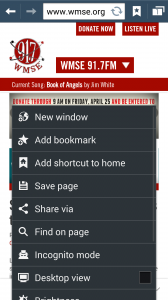Think you need an app for that? Add WMSE to your Mobile Home Screen. POSTED:: April 21, 2014
FILED UNDER::
General
FILED UNDER:: General
It only takes 30 seconds to get 1-touch access to WMSE. Follow these simple instructions to make WMSE act like an app on your phone or tablet.
For iPhone users:
- Go to the WMSE website: dev.wmse.org

- Tap the
 icon and then tap on Add to Home Screen
icon and then tap on Add to Home Screen

- Rename the title what you would like it to say and then tap on Add
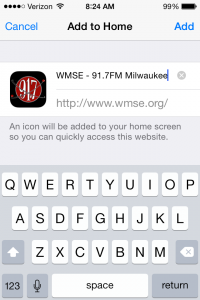
For Android users (using Google Chrome):
- Go to the WMSE website: dev.wmse.org

- Hit the menu button and then tap Add to homescreen

- Rename the title what you would like it to say and then tap on Add
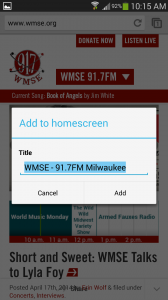
For Android users (using the default Android Browser):
- Go to the WMSE website: dev.wmse.org
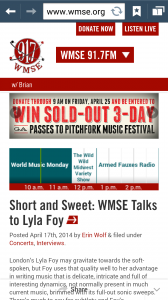
- Hit the menu button and then tap Add shortcut to home